System architecture
| Overview |
| Devices |
| Gateways |
| Data access |
Overview
Energy Hub is a cloud-based SaaS application designed to streamline energy management. Locally installed monitoring devices and communication gateways collect data through wired or wireless networks. Energy Hub connects to these gateways via a local internet network or a dedicated cellular router. The collected data can include operational information for the electrical system, electricity and commodities consumption, and more. Additionally, inputs and outputs for pulse counting, status monitoring, or control can be integrated through gateways, PowerTag Control devices, or EcoStruxure I/O SmartLink devices.
The following diagram shows a simplified view of the components in an Energy Hub system architecture:
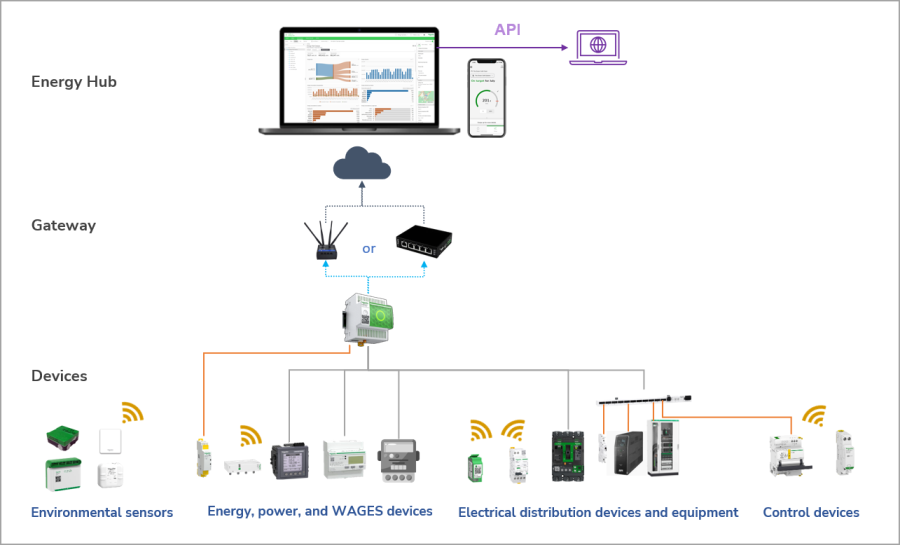
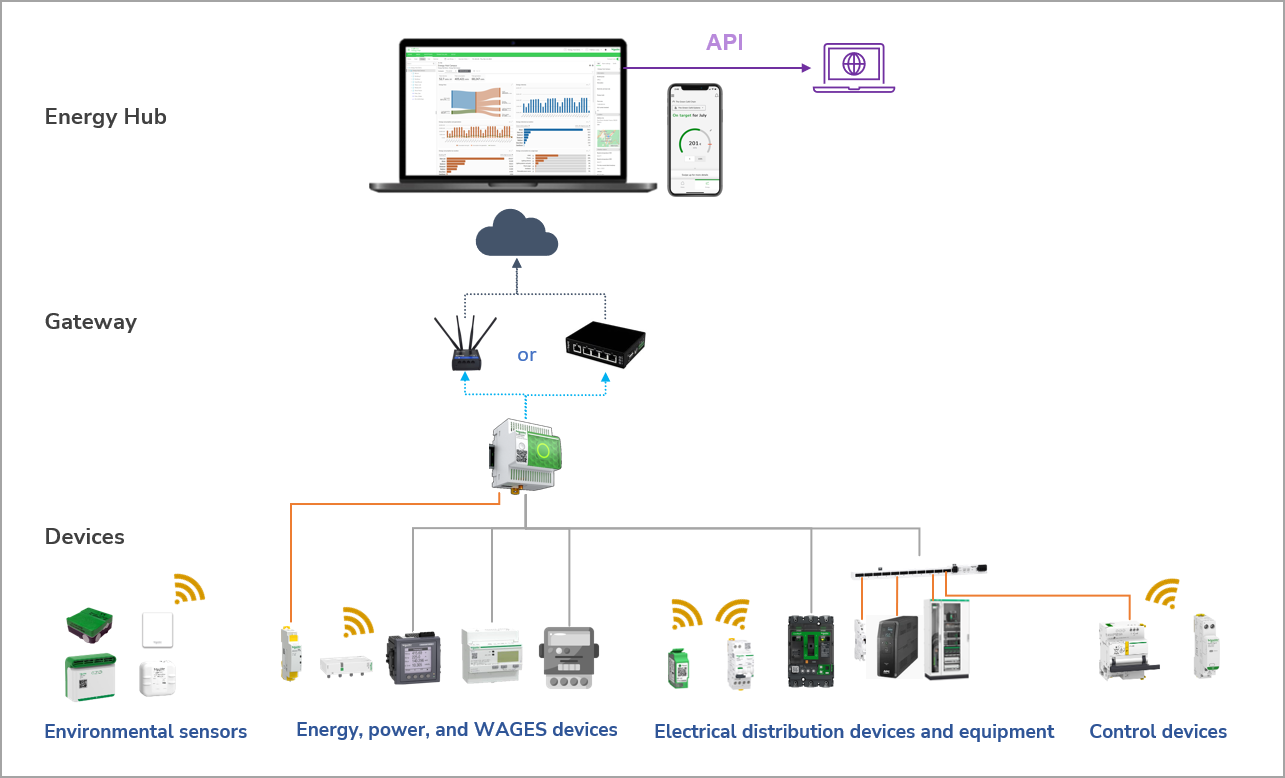
Devices
Devices in Energy Hub represent real-world monitoring devices that measure electricity, water, and gas consumption and supply. These devices are installed locally at the customer's facility. They can be discrete, like power or water meters, or integrated into equipment.
The previous architecture diagram illustrates various monitoring devices and electrical equipment, such as environmental sensors, energy meters, power meters, water and gas monitoring devices, breakers, distribution equipment, and control devices. These devices communicate with the communication gateway, for example Panel Server, using wireless, Modbus serial, Modbus TCP/IP protocols, or pulse count. For a list of supported devices in Energy Hub, see the supported devices list.
Gateways
Gateways connect monitoring devices to Energy Hub. Installed locally at the customer's facility, they link to monitoring devices via communication networks and access Energy Hub through local internet networks or cellular routers. Besides handling device communications, some gateways can buffer data, generate communication loss alarms, and receive consumption pulses from electricity, water, and gas pulse devices. For a list of supported gateways in Energy Hub, see the supported gateways list.
Device limits per gateway
An Energy Hub system can have multiple gateways. Each gateway supports a limited number of monitoring devices, depending on the device type. The table below shows the maximum number of same-type devices for a Panel Server gateway. For mixed device types or Site Server gateways, contact a Schneider Electric representative.
| Device type | Application | Protocol | PAS400 | PAS600/800 |
|---|---|---|---|---|
| Pulse meters (via Panel Server digital inputs) | Energy, WAGES |
Pulse | N/A | 2 |
| Pulse meters (via Smartlink device digital inputs) | Energy, WAGES | Pulse | N/A | 11 |
| PowerTag Energy/Rope | Energy sensors | Modbus serial | 20 | 85 |
| PowerLogic HeatTag | Cable overheating | Wireless | 15 | 15 |
| Easergy TH110/CL110 | Environmental sensor | Wireless | 20 | 20 |
| PowerTag Ambient | Environmental sensor | Wireless | 20 | 100 |
| Acti-9 Active AFDD | Arc fault detection | Wireless | 6 | 30 |
| PowerTag Control (IO, 2DI) | Control | Wireless | 10 | 10 |
| Micrologic (X, P, H, E, A) | Circuit breaker monitoring | Modbus serial | N/A | 8 |
| Acti-9 Aux (iOF/SD24, iATL, iACT, Reflex iC60, RCAi60) | Circuit breaker monitoring | Modbus serial | N/A | 150 |
| iEM3xxx PM5xxx, and other basic power and energy meters | Basic metering | Modbus serial | N/A | 32 |
| PM8000, ION7400, ION9000, and other advanced power meters | Advanced metering | Modbus TCP/IP | N/A | 70 |
| ExiWay Link | Emergency lighting | Wireless | 10 | 10 |
| 3rd-party Modbus energy or power meter devices | Basic metering | Varied | N/A | 32 |
Data access
Users access energy system information through the Energy Hub web app or mobile app, while third-party systems can access the same information via a data API.