Energy Hub access
How to get and manage a Schneider Electric ID, download the mobile app, log in and out of Energy Hub, and use Help.
Schneider Electric ID
A Schneider Electric ID is the account you use to log in to all Schneider services, including Energy Hub. Find out how to get a new Schneider Electric ID or edit an existing one to update your password and other information, such as your name, email address, and business information.
[Web app and mobile app]
- In a web browser, on your computer or mobile device, open the Energy Hub login page.
- In the "New to Schneider Electric?" section, select Register. The Create your account form displays.
- Enter your email address, name, location, and the password you want to use. Select Next.
NOTE: The email address you enter will become your Schneider Electric ID.
- Provide your business information and other required details.
The following information, on the My Company tab, is required if you want to manage and renew Energy Hub subscriptions in the future:
- Address (street, city, state / province)
- Business Type
- My Industry Segment
- Location (country, postal code)
- Area of focus
- Sub Segment
The following shows a screen capture of the Schneider Electric ID My Company profile form with the required fields highlighted:
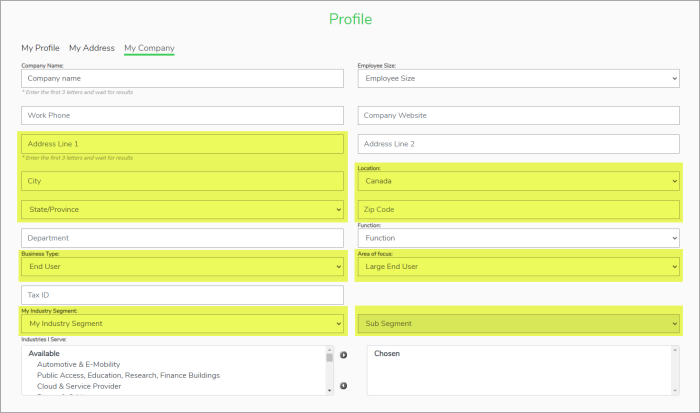
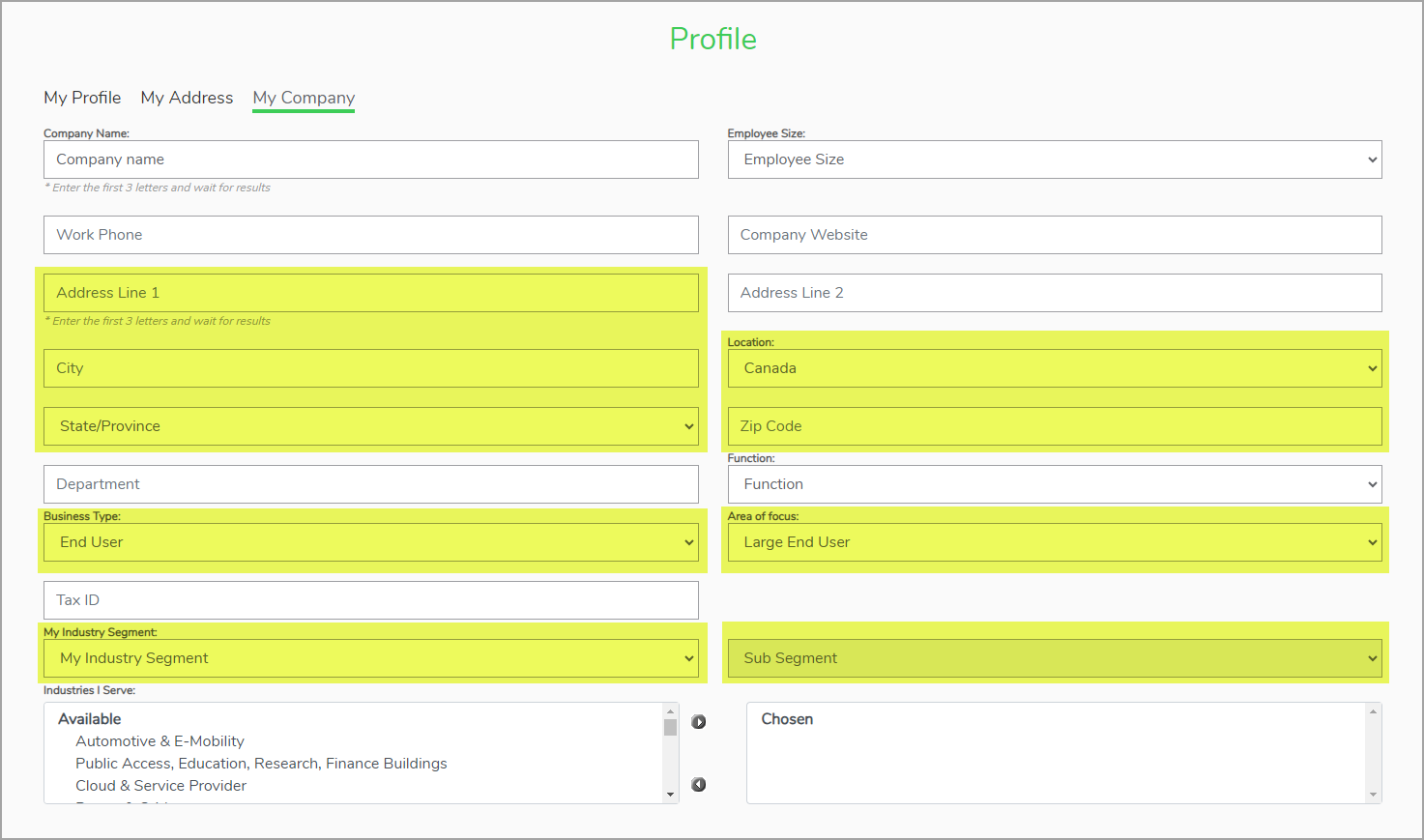
- Select Register. The Verify your account screen displays.
NOTE: After selecting Register you will receive an email with a verification code sent to the email address you entered.
- Use the code sent by email to verify the new Schneider Electric ID account.
NOTE: After the registration for your Schneider Electric ID is complete, Energy Hub will log you in automatically and starts guiding you through an initial setup process. You can complete this process at that time, or choose to log out and complete it later.
[Web app]
- In Energy Hub, on the application header, in the user selector, select View Schneider ID profile. The Profile page opens in a new web browser tab.
- On the Profile page, edit the information as needed.
[Mobile app]
Site manager mode:
- In the Energy Hub mobile app, in Site manager mode, open the application options menu (three lines) and select Manage user account, below your user name. The My profile screen displays.
- In My profile, scroll to the bottom of the screen and select Edit my profile. The Profile page displays.
- On the Profile page, update your profile settings as needed.
- Select Update.
Technician mode:
- In the Energy Hub mobile app, in Technician mode, open the application options menu (three lines) and select Manage user account, below your user name. The Profile page displays.
- On the Profile page, update your profile settings as needed.
- Select Update.
IMPORTANT: To manage and renew your subscriptions, you need to provide some company information in your Schneider Electric ID profile. Please check the My Company section of your profile and update the information if necessary.
The following information is required:
- Address (street, city, state / province)
- Business Type
- My Industry Segment
- Location (country, postal code)
- Area of focus
- Sub Segment
The following shows a screen capture of the Schneider Electric ID My Company profile form with the required fields highlighted:
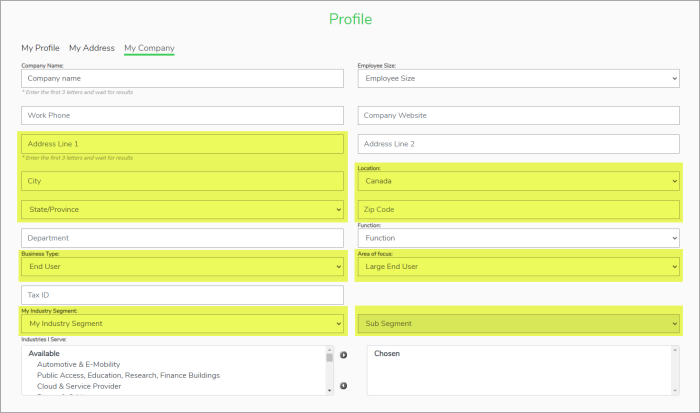
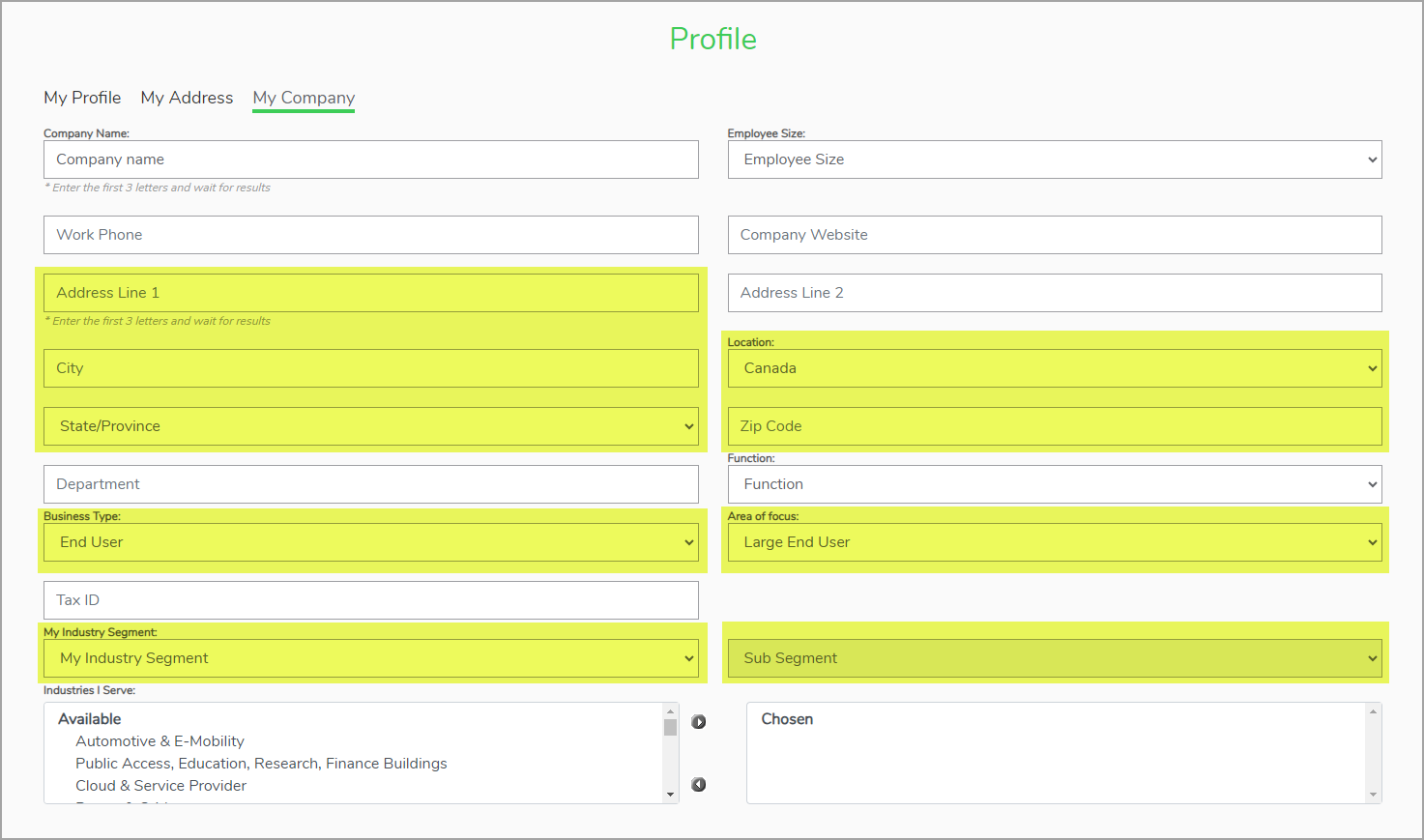
Energy Hub web app
Use the web app to access Energy Hub on your computer with a web browser. Web and mobile apps share the same system configuration and the same energy data. Find out how to log in to and log out of the Energy Hub web app.
For information on supported web browsers, see Web browser support.
- In a web browser, open the Energy Hub login page.
- On the login email page, enter the email address of your Schneider Electric ID, select Next. The login password page displays.
- On the login password page, enter your password and then select Login. (Search keywords: login, logging in)
NOTE: Energy Hub automatically ends inactive web app sessions after 10 minutes. Before the session is ended, you are reminded of the timeout with the option to continue the session. If you select to continue the session, the timeout counter resets. The 10 minute timeout interval is not configurable.
- In Energy Hub, in the application header, in the user selector, select Log out. (Search keywords: logout, logging out)
NOTE: Energy Hub automatically ends inactive web app sessions after 10 minutes. Before the session is ended, you are reminded of the timeout with the option to continue the session. If you select to continue the session, the timeout counter resets. The 10 minute timeout interval is not configurable.
Energy Hub mobile app
Use the mobile app to access Energy Hub on your mobile device. Web and mobile apps share the same system configuration and the same energy data. Find out how download the mobile app and how to log in to and log out of the app.
For information on the devices and operating systems that are supported, see Mobile device support.
[Mobile app only]
NOTE: The mobile app is only available for certain countries or regions.
- With your mobile device, scan the following QR codes or visit the app store using the links.
- Follow the instructions to download and install the app on your mobile device.
| App | QR code | Link | Description |
|---|---|---|---|
| iOS |

|
iOS app | For iOS mobile phone or tablet version 15.0 or later. |
| Android |

|
Android app | For Android mobile phone or tablet version 7.0 or later. |
- On your mobile device, open the Energy Hub mobile app. The main login screen displays.
- On the main login screen, select Login. The login email screen displays.
- On the login email screen, enter the email address of your Schneider Electric ID, select Next. The login password screen displays.
- On the login password screen, enter your password and then select Login. (Search keywords: login, logging in)
NOTE: There is no automatic timeout for a mobile app session.
- In the Energy Hub mobile app, open the application options menu (three lines).
- In the options menu, select Logout. (Search keywords: logout, logging out)
NOTE: There is no automatic timeout for a mobile app session.
Energy Hub Terms of use and privacy notice
The Energy Hub terms of use define the terms of a legal agreement between you and Schneider Electric. This agreement defines and governs the conditions and rights to access and use Energy Hub and the data collected and processed through its use. You must review and agree to the terms of use when you first sign up for Energy Hub and every time when the terms of use are updated. You can view the terms of use at any time in the Energy Hub web app and mobile app.
The Energy Hub privacy notice describes how and why Schneider Electric uses personal information in the context of Energy Hub.
[Web app]
- In Energy Hub, in the application header, select Support Center
 . The Support Center panel displays.
. The Support Center panel displays. - In Support Center, select the Terms of Use link to view the terms of use agreement.
To view the Terms of Use from outside Energy Hub, in a web browser, open the Terms of Use (PDF).
[Mobile app]
- In the Energy Hub mobile app, open the application options menu (three lines) and select Legal information. The Legal information options screen displays.
- Select Terms of use. The terms of use display.
[Web app]
- In Energy Hub, in the application header, select Support Center
 . The Support Center panel displays.
. The Support Center panel displays. - In Support Center, select the Privacy Notice link to view the privacy notice.
[Mobile app]
- In the Energy Hub mobile app, open the application options menu (three lines) and select Legal information. The Legal information options screen displays.
- Select Privacy notice. The privacy notice displays.
Energy Hub Help
Energy Hub Help is an online help system with information on how to set up, use, and troubleshoot Energy Hub. Find out how to open Energy Hub Help.
[Web app]
- In a web browser, log in to the Energy Hub web application.
- On the application header, select the question mark icon. The Support Center opens.
- In Support Center, select Help Documentation. Energy Hub Help opens in a new browser tab.
[Mobile app]
Site manager mode:
- In the Energy Hub mobile app, in Site manager mode, open the application options menu (three lines) and select Help and support. The Help and support options screen displays.
- Select Documentation. A browser window opens displaying the help documentation.
Technician mode:
- In the Energy Hub mobile app, in Technician mode, open the application options menu (three lines) and select Help and support. The Help and support options screen displays.
- Select Download the user guide. A browser window opens displaying the Schneider Electric website.
- Follow the instructions on the website to open the help documentation.
[Web app and mobile app]
- Open Energy Hub Help.
- In Help, in the content window, find the tool bar in the top right corner. The toolbar displays on any help page, including the home page.
- On the toolbar, find the Change language icon
 and select it. A list of supported languages displays.
and select it. A list of supported languages displays. NOTE: The Change Language icon only displays if multiple language versions of Help are available.
- From the list of languages, select the language of your choice.
[Web app and mobile app]
- Open Energy Hub Help.
- In Help, in the content window, find the tool bar in the top right corner. The toolbar displays on any help page, including the home page.
- On the toolbar, find the following options:
 Select language
Select language– Shows the language options that are available for Help.  Remove highlights
Remove highlights– Removes the highlight from the search term in the search results.  Expand all
Expand all– Expands all drop-down text for the currently displayed content.  Collapse all
Collapse all– Collapses all drop-down text for the currently displayed content.  Print
Print– Opens the browser print dialog for the currently displayed content.  Change color scheme
Change color scheme– Switches the color scheme between light and dark mode. - From the toolbar options, select the ones that help improve your help experience.