Getting a Schneider Electric ID
A Schneider Electric ID is the account you use to log in to all Schneider services, including Energy Hub.
To get a Schneider Electric ID:
- In a web browser, on your computer or mobile device, open the Energy Hub login page.
- In the "New to Schneider Electric?" section, select Register. The Create your account form displays.
- Enter your email address, name, location, and the password you want to use. Select Next.
NOTE: The email address you enter will become your Schneider Electric ID.
- Provide your business information and other required details.
The following information, on the My Company tab, is required if you want to manage and renew Energy Hub subscriptions in the future:
- Address (street, city, state / province)
- Business Type
- My Industry Segment
- Location (country, postal code)
- Area of focus
- Sub Segment
The following shows a screen capture of the Schneider Electric ID My Company profile form with the required fields highlighted:
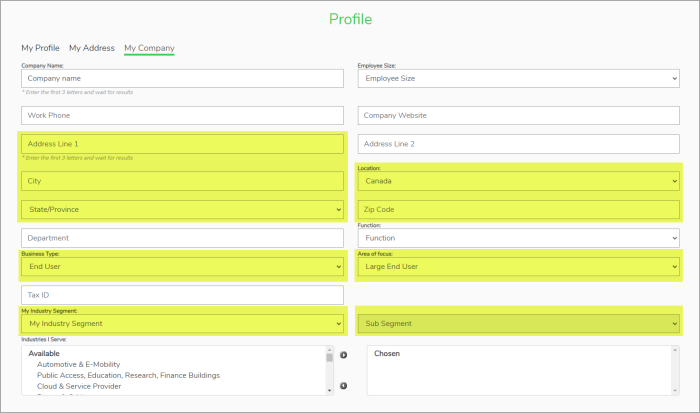
- Select Register. The Verify your account screen displays.
NOTE: After selecting Register you will receive an email with a verification code sent to the email address you entered.
- Use the code sent by email to verify the new Schneider Electric ID account.
NOTE: After the registration for your Schneider Electric ID is complete, Energy Hub will log you in automatically and start guiding you through an initial setup process. You can complete this process at that time, or choose to log out and complete it later.