What's new
TIP: Connect with others through our user community: EcoStruxure Energy Hub User Community
June 9, 2025
Changed
We have changed the following Energy Hub features and functions:
Web and mobile app:
- Energy Hub subscriptions
We've simplified our Energy Hub feature plans. Now, we offer:
- Energy Hub Essential plan
- Energy Hub Advanced plan
- Energy Hub Standalone Data-as-a-service (DaaS) plan
Add-ons available:
- Emergency lighting add-on
- Energy Hub Data-as-a-service (DaaS) add-on
NOTE: The Energy Hub +Advanced plan has been merged with the Advanced plan, which now includes all +Advanced features. Existing +Advanced subscriptions will automatically convert to the Advanced plan upon renewal. For more details on subscriptions and feature plans, see Energy Hub subscriptions.
March 24, 2025
New
We have added the following new features and functions:
Web and mobile app:
- New Energy Hub Help design
We have updated Energy Hub Help with a new information structure organized by functionality instead of modules. It now includes content for both the web and mobile apps. The home page features links to descriptions of tasks and features, reference topics, and troubleshooting, making it easier to find what you need. Energy Hub Help now supports dark mode and is mobile-friendly. For guidance on using the help, see Energy Hub Help.
Here’s a screen capture of the help home page. The tiles (Discover, How-to, Explained, Troubleshoot) provide quick access to references, task and feature descriptions, and troubleshooting content:
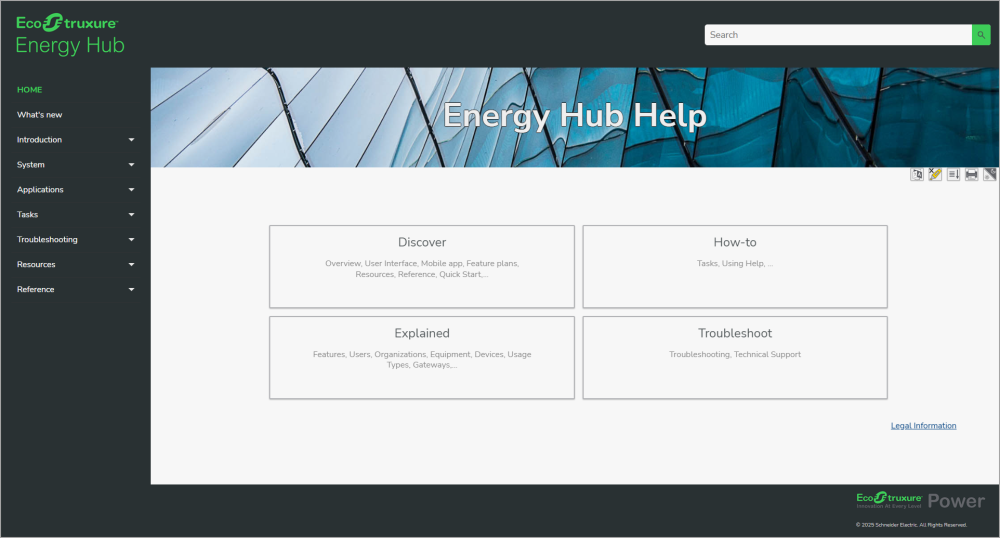
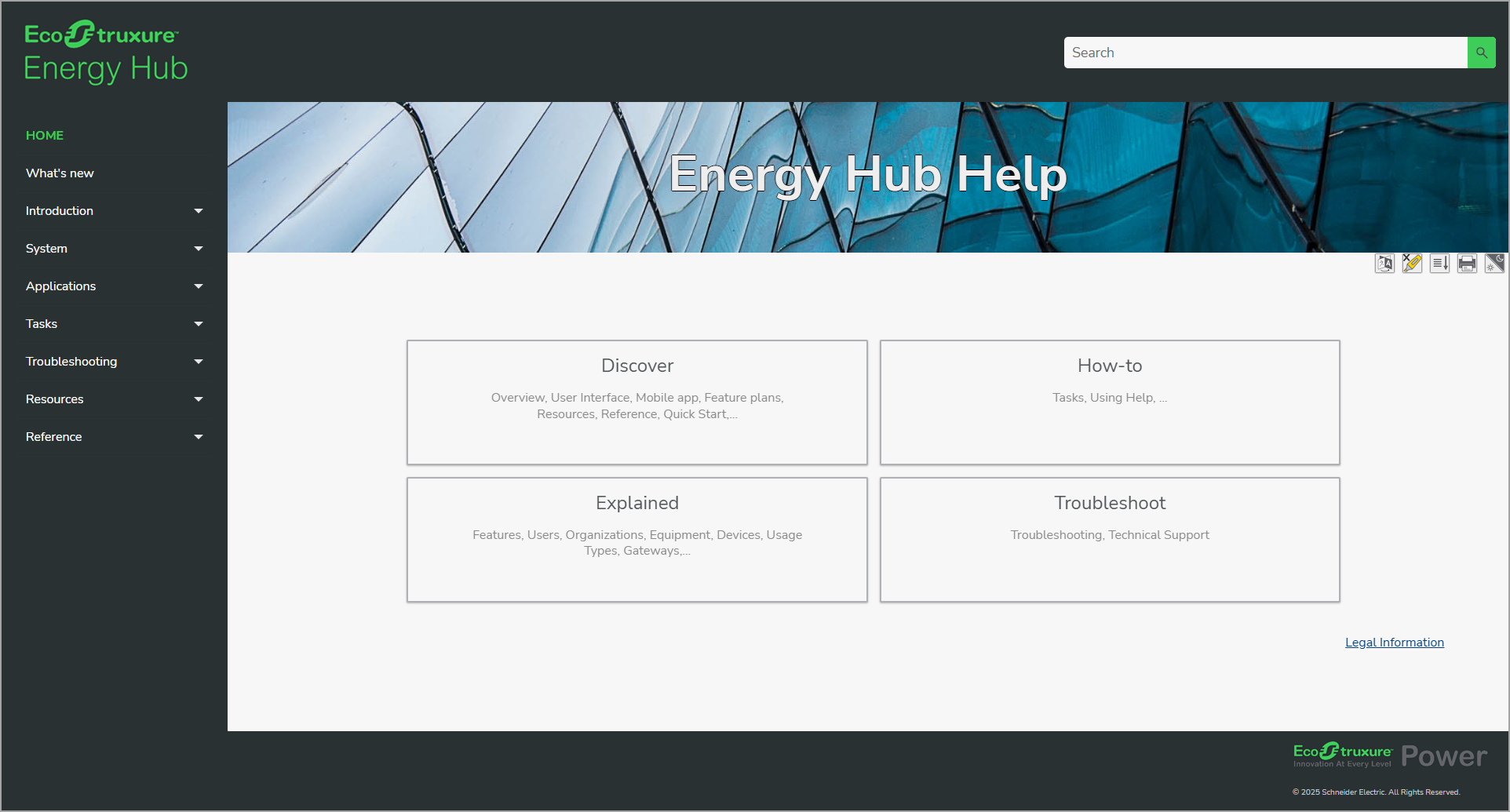
October 30, 2024
New
We have added the following new features and functions:
Web app:
- Cost view
We created a dedicated view in Investigate that shows the cost of your electricity, water, and fuel gas consumption. You can view costs for different sites and different date ranges.
- Cost flow data display
We added a sankey cost flow data display that makes it easy to see the contributions of different consumers to your electricity, water, and fuel gas costs. You can see this new display in the new Cost view.
- Tariffs for electricity, water, and gas consumption
Energy Hub now supports configurable tariffs for estimating the cost of your electricity, water, and fuel gas consumption. You can choose between flat-rate tariffs that apply a fixed consumption charge and time-of-use tariffs with variable rates based on the day and the time of consumption. For more information on tariffs in Energy Hub, see cost tracking.
NOTE: For systems with existing rates for electricity, water, and gas, these will be converted to flat rate tariffs automatically, for the respective sites.
Improved
We have made the following improvements:
Web app:
- Active alarm count
The number of active alarms is now determined based on the active state of an alarm at the current time. Before it was determined based on the start date and time when the alarm went active. All alarm count displays now use this improved method.
This release includes other improvements not listed here.