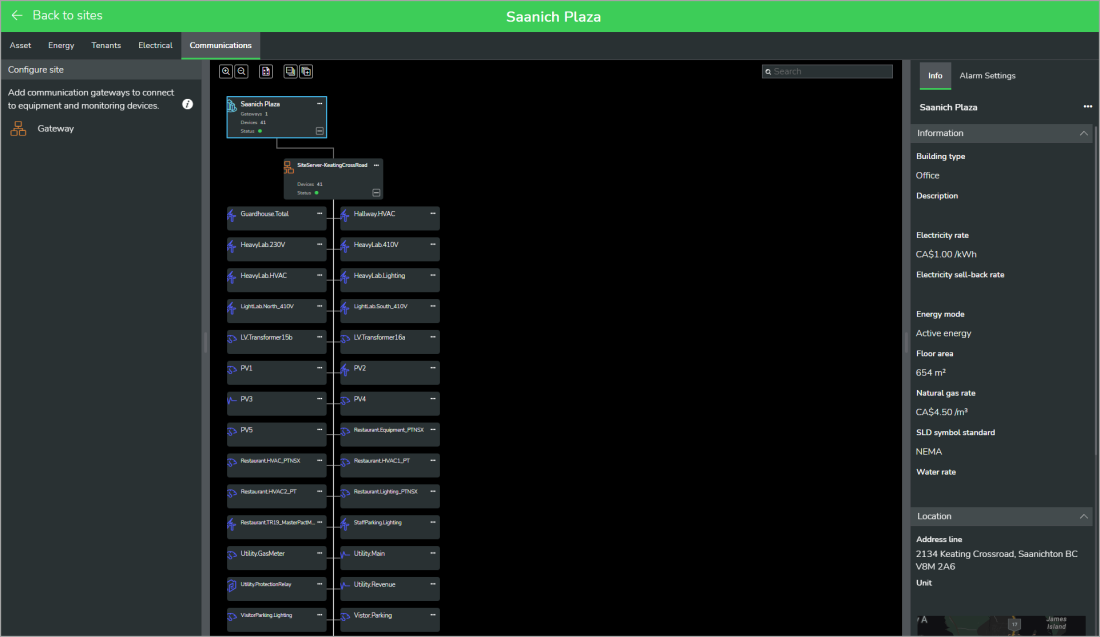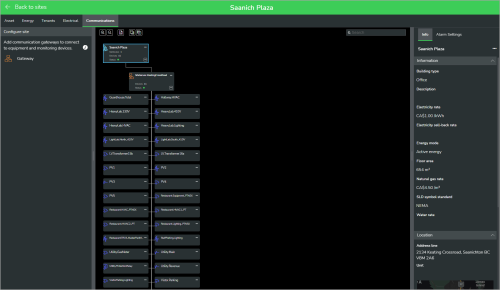Information views
Information views in Energy Hub provide different ways of viewing and managing your energy system data. You use views in Investigate, when exploring the data and in Setup, when configuring sites.
The following information views exist in Energy Hub:
NOTE: The functionality displayed in this topic might not be the same as what you see for your organization. Your Energy Hub feature plan subscription determines which functions and features are available for your organization. For feature plan details, see Feature plans.
Asset view is a type of information view in Energy Hub. You use information views in Investigate and Setup.
The Asset view represents the locations where equipment and devices are installed in your facility. When you set up your system, you use the Asset view to create a physical model of these locations. When viewing energy system data in Investigate, you use this physical model to find equipment and device specific information, such as alarms, equipment status, or data trends.
Asset view example
The following shows the Asset view UI in dark mode:
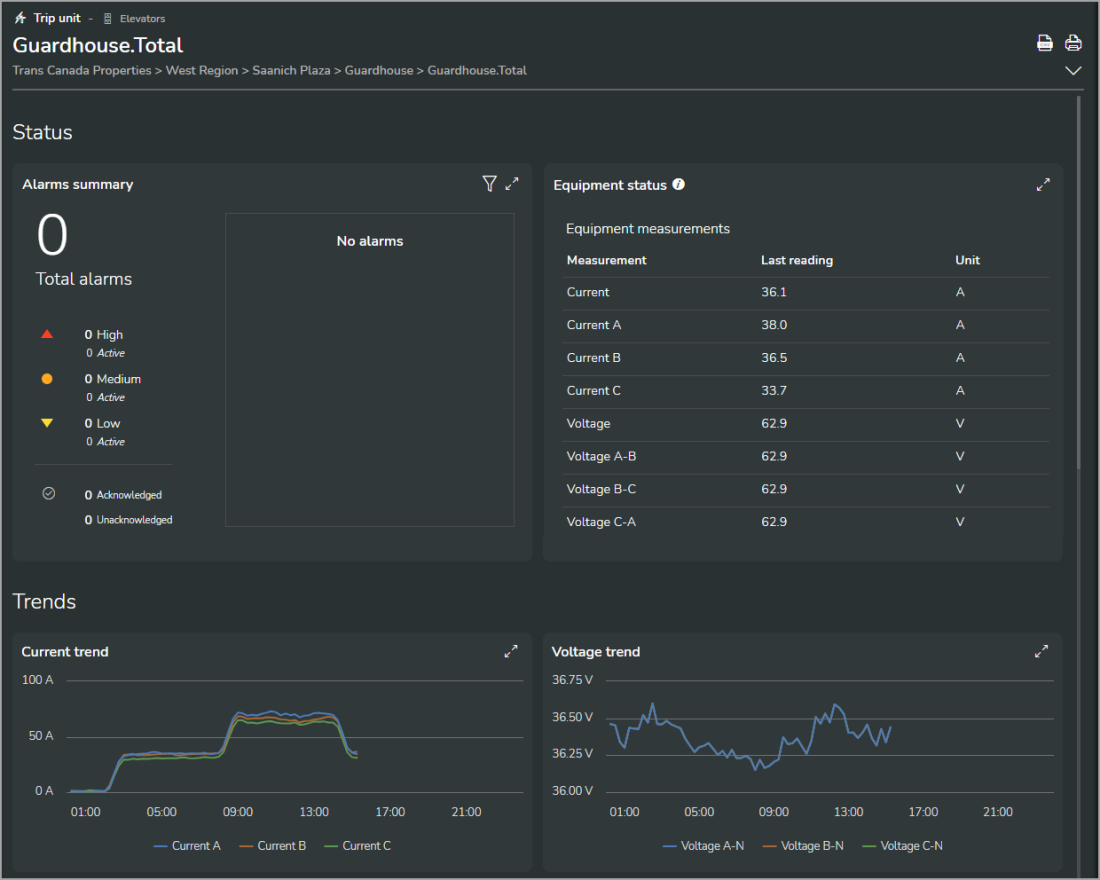
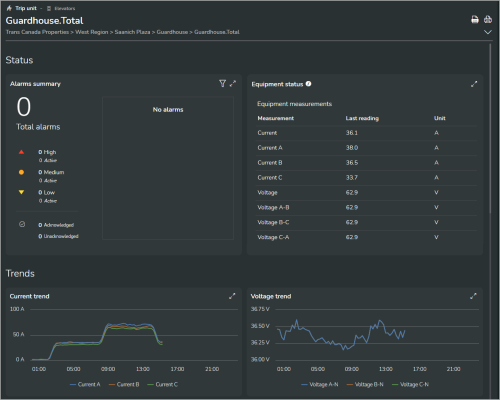
For a setup Asset view UI example, see System setup.
Energy view is a type of information view in Energy Hub. You use information views in Investigate and Setup.
The Energy view represents the locations where energy is consumed and produced in your facility. When you set up your system, you use the Energy view to create an energy usage model of these locations. When viewing energy system data in Investigate, you use this usage model to find energy consumption specific information, such as consumption trends, energy intensity, energy cost, and advanced energy analysis.
Energy view example
The following shows the Energy view UI in dark mode:


For a setup Energy view UI example, see System setup.
The Cost view shows the financial impact of commodity and energy consumption and production in your facility. Use the Cost view to find cost specific information, such as cost trends and cost flows.
The following shows a Cost view example (shown in dark mode):
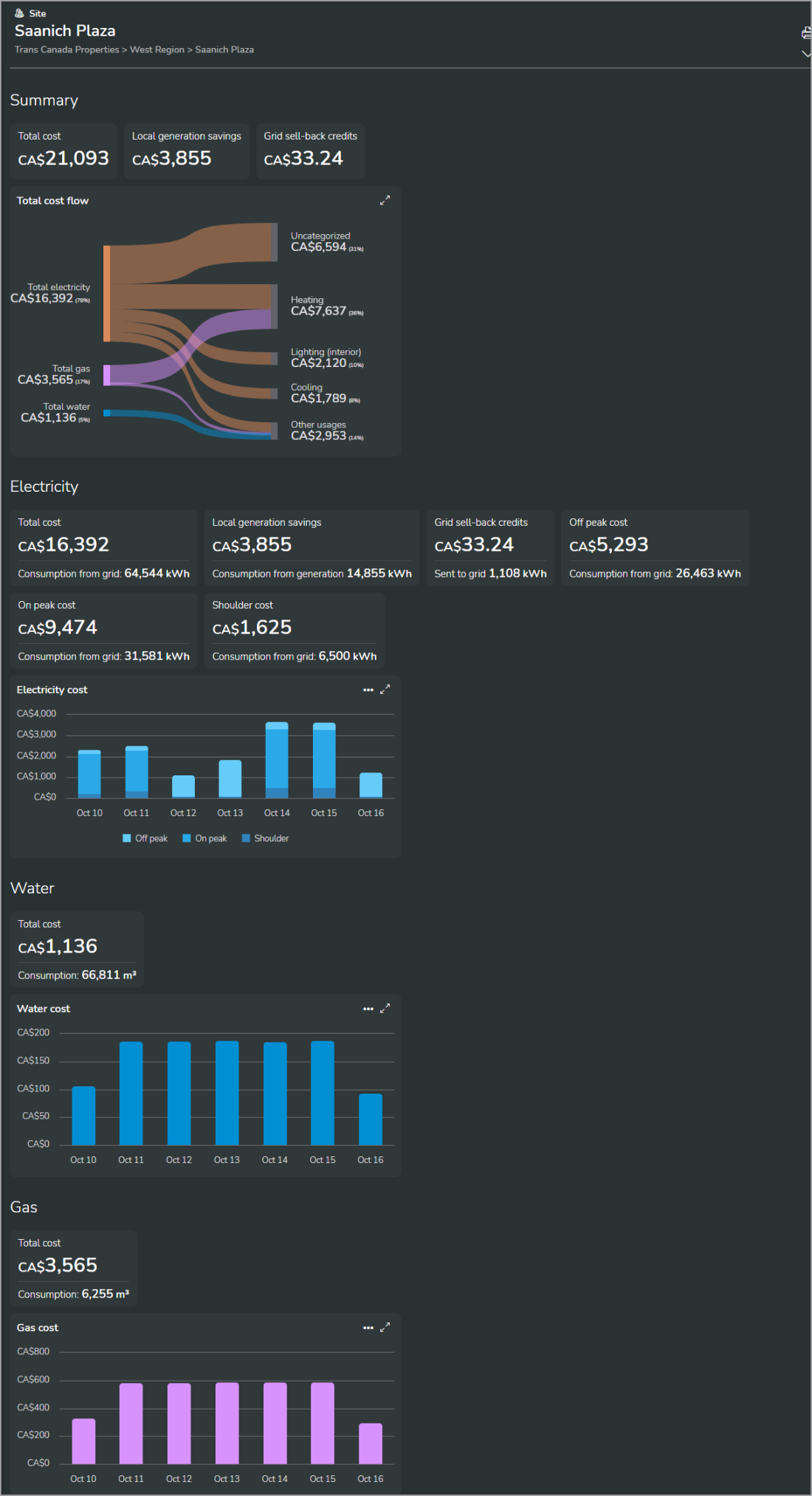
Electrical view is a type of information view in Energy Hub. You use information views in Investigate or Setup.
The Electrical view shows electrical single-line representations of your electrical power system. When you set up your system, you use the Electrical view to create single-line diagrams for your sites. When viewing energy system data in Investigate, you use the Electrical view to view the single-line diagrams.
Electrical view example
The following shows the Electrical view UI in dark mode:
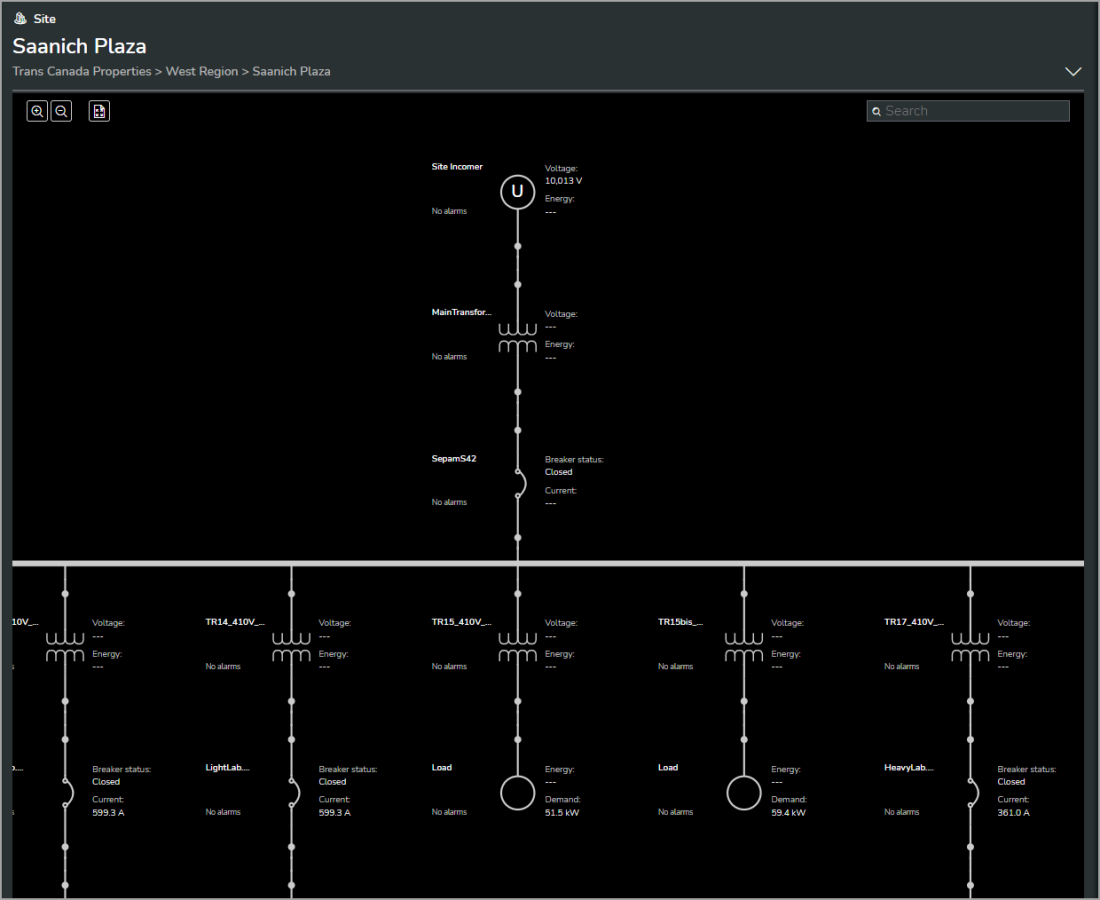
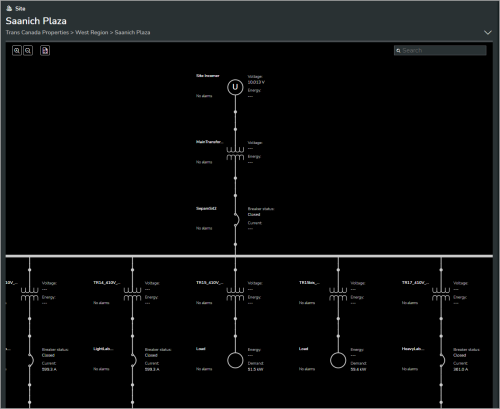
For a setup Electrical view UI example, see System setup.
Tenants view is a type of information view in Energy Hub. You use information views in Investigate or Setup.
The Tenants view is only available in Setup. It is a part of Tenant Billing. It shows the tenants and their location assignments for a site. Use the Tenants view to create, edit, or delete tenants, and to assign tenants to locations.
Tenants view example
The following shows the Tenants view UI in dark mode:
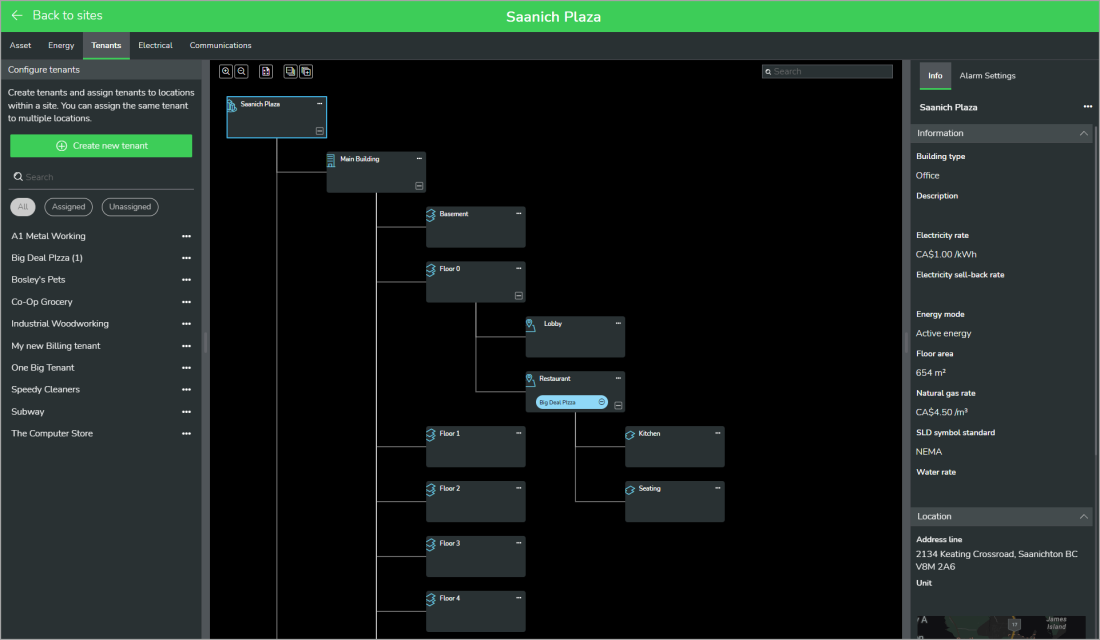
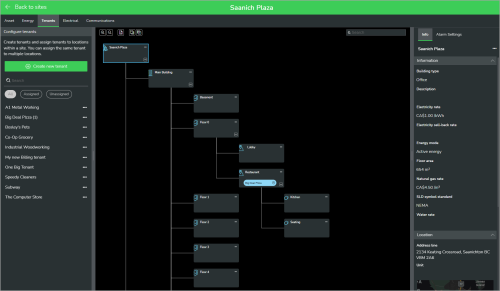
Communications view is a type of information view in Energy Hub. You use information views in Investigate or Setup.
The Communications view is only available in Setup. It shows the communication gateway connections for a site. Use the Communications view to add, edit, or delete communication gateways for a site.
Communications view example
The following shows the Communications view UI in dark mode: